-
Notifications
You must be signed in to change notification settings - Fork 44
Godot Project Setup
Darkly77 edited this page Jan 17, 2023
·
18 revisions
To install ModLoader into your project:
- Add the mod_loader.gd file to your file system. Where you put it is arbitrary.
- Open your project's Autoload settings:
- Project > Project Settings > Autoload
- At the top left, click the folder icon next to Path.
- Browse to mod_loader.gd and select it.
- At the top right,
ModLoaderwill be shown in the "Node Name" field. Click Add. - Move ModLoader to the top of your autoloads list.
- Click Close.
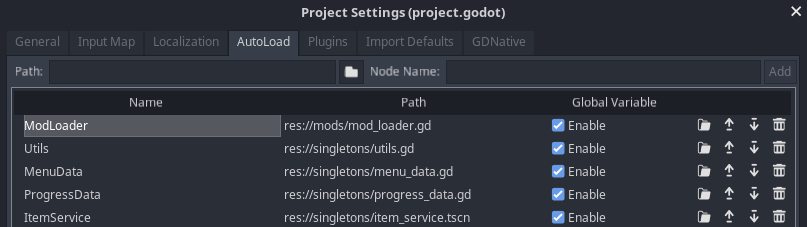
Shown above: Adding ModLoader to the autoload settings for the game Brotato
Next: Mod Structure
Warning
This documentation has moved!
You can find it here: https://wiki.godotmodding.com/
- Home
- Getting Started
- ModLoader API
- Reference
- Guides
- Versions & Releases