-
Notifications
You must be signed in to change notification settings - Fork 44
Godot Project Setup
If you don't have your project set up yet, see Decompiling Games and GodotSteam below.
To install ModLoader into your project:
- Create a folder called
addonsto your project, and add the mod_loader folder to it - Add mod_loader.gd to your project's Autoload settings:
- Project > Project Settings > Autoload
- At the top left, click the folder icon next to Path. Browse to mod_loader.gd and select it.
- At the top right,
ModLoaderwill be shown in the "Node Name" field. Click Add.
- Move ModLoader to the top of your autoloads list.
- Note: ModLoader has to be the first autoload, otherwise it can't affect other autoloads/singletons
- Click Close, and save your project.
- Scene > Save All Scenes
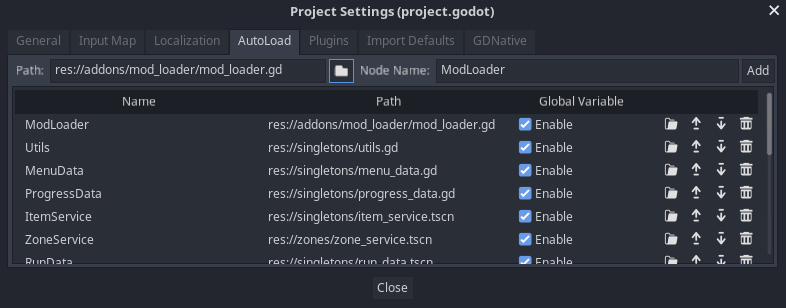
Shown above: Adding ModLoader to the autoload settings for the game Brotato
Use GDRETools to decompile a game. This will give you the full project file.
- Open GDRETools and click RE Tools > Recover Project. Specify the PCK location, then the export location.
- If your PCK is embedded in the EXE, you can use GodotPCKExplorer to extract it first, but GDRE is able to handle that for a full decompilation as well.
To edit the project in Godot, you'll need to use the same Godot version the game was originally built in. GDRETools will tell you the version after decompiling.
To get started, launch the Godot editor and import the project.
🚨 Important: Do not share any of the game's assets or source code, unless you have explicit permission from the developer to do so. This includes creating a public repo containing the code/assets. Please be respectful to developers.
The standard version of Godot doesn't have native support for the Steam SDK. This means that, if the game you're editing has Steam support, it probably won't run. To solve this, use a modified version of the Godot editor called GodotSteam.
You'll want to get the GodotSteam release version that matches your game's version (eg. Godot 3.5 is here). Also note that GodotSteam comes as a GDNative plugin version, but you want the full pre-compiled editor.
Make sure you read GodotSteam's docs on exporting, because there are some limitations and caveats -- eg. you need to set up your export templates manually, and can't use the "Export with Debug" option.
Next: Mod Structure
Warning
This documentation has moved!
You can find it here: https://wiki.godotmodding.com/
- Home
- Getting Started
- ModLoader API
- Reference
- Guides
- Versions & Releases