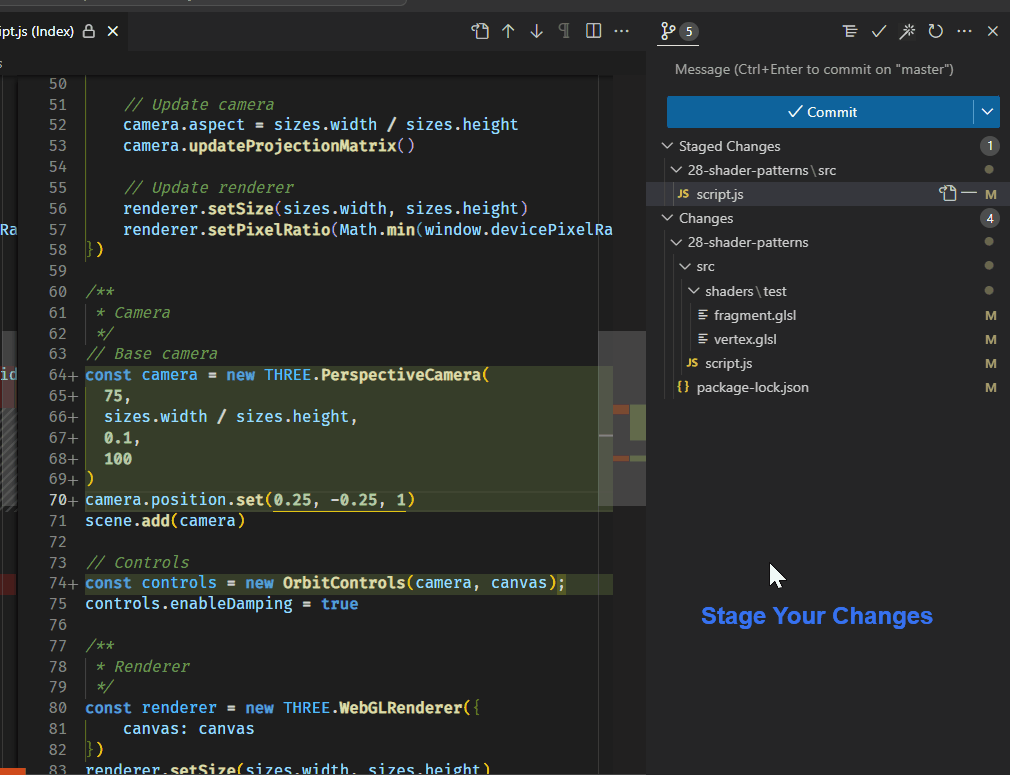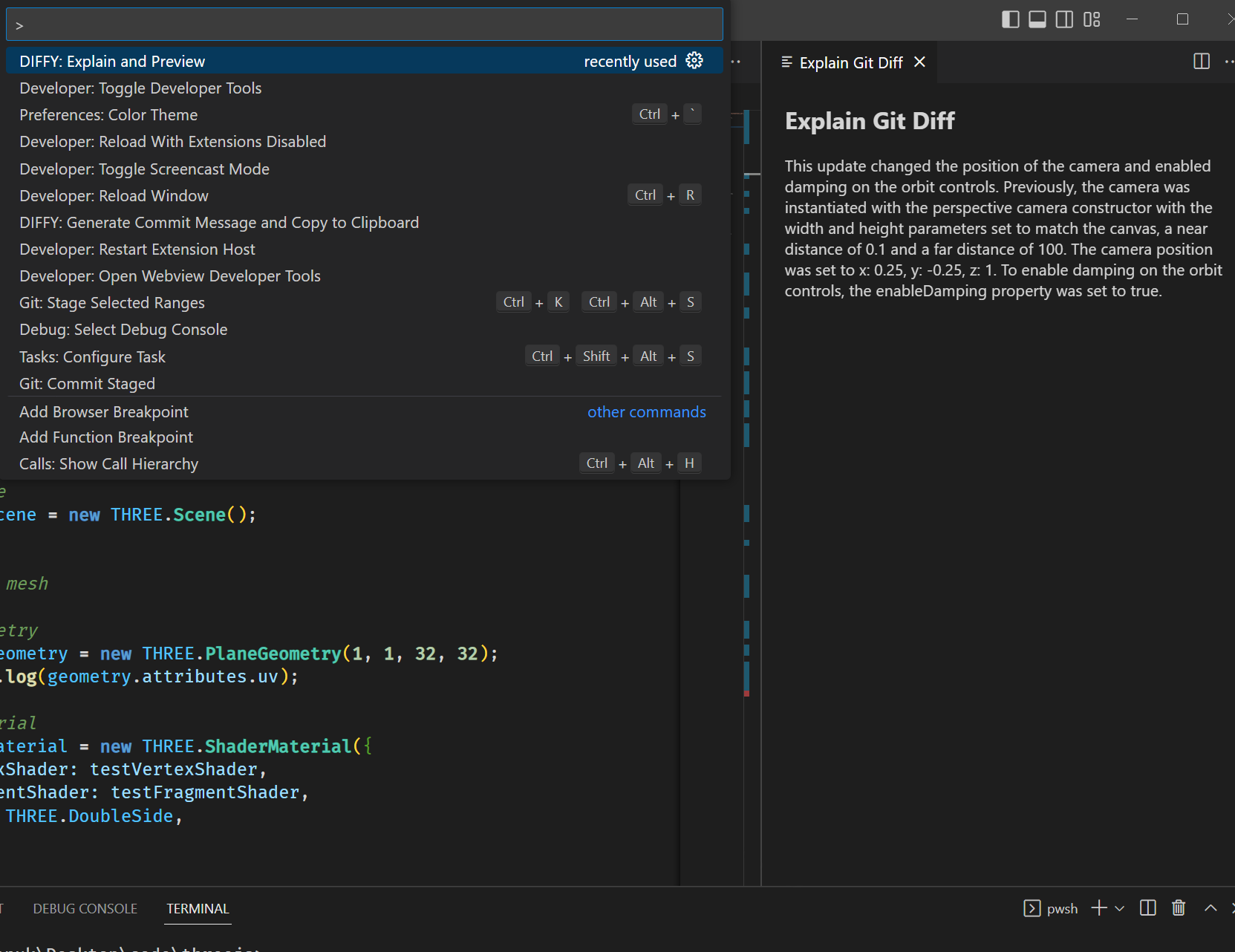Generate intelligent commit messages using AI (OpenAI, GitHub Copilot, or Google Gemini) from your git diff. Features intelligent codebase indexing, customizable formats, and comprehensive configuration options.
- 🤖 Multiple AI Providers: Choose between OpenAI, GitHub Copilot, or Google Gemini
- 🧠 Smart Codebase Indexing: 3 strategies (Compact, Structured, AST-based) for context-aware commits
- 📝 Flexible Formats: Conventional Commits, Gitmoji, or custom templates
- 🔍 Diff Analysis: Auto-extracts modified functions, classes, and imports
- ⚙️ Highly Configurable: 20+ settings for complete customization
- 📋 One-Click Generation: Direct SCM integration for instant commit messages
- � Smart Filtering: Auto-excludes lock files, images, and other irrelevant changes
- Open VS Code
- Go to Extensions (
Ctrl+Shift+X/Cmd+Shift+X) - Search for "Diffy"
- Click Install
- Visit OpenVSX
- Click Download
- Install the
.vsixfile in VS Code
code --install-extension hitclaw.diffy-explain-ai- VS Code:
^1.105.0 - AI Provider: One of:
- GitHub Copilot subscription (recommended - no API key needed)
- OpenAI API key
- Google Gemini API key
{
"diffy-explain-ai.aiServiceProvider": "vscode-lm"
}{
"diffy-explain-ai.aiServiceProvider": "openai",
"diffy-explain-ai.openAiKey": "your-api-key-here"
}{
"diffy-explain-ai.aiServiceProvider": "gemini",
"diffy-explain-ai.geminiApiKey": "your-api-key-here"
}- Stage your changes:
git add . - Open VS Code's Source Control view
- Click the "✨ Generate Commit Message" button in the commit message box
- Review and commit!
| Command | Description | Keyboard Shortcut |
|---|---|---|
diffy-explain-ai.generateCommitMessage |
Generate commit message to input box | - |
diffy-explain-ai.explainDiffClipboard |
Explain changes and copy to clipboard | - |
diffy-explain-ai.generateCommitMessageClipboard |
Generate message and copy to clipboard | - |
diffy-explain-ai.explainAndPreview |
Explain and preview staged changes | - |
Right-click in the Source Control panel for quick access to Diffy commands.
| Setting | Description | Default |
|---|---|---|
aiServiceProvider |
Choose AI provider: openai, vscode-lm, gemini |
vscode-lm |
vscodeLmModel |
GitHub Copilot model selection | auto |
openAiKey |
OpenAI API key | - |
model |
OpenAI model (gpt-4-turbo, gpt-4, etc.) | gpt-4-turbo |
geminiApiKey |
Google Gemini API key | - |
geminiModel |
Gemini model selection | gemini-2.0-flash-exp |
| Setting | Description | Default |
|---|---|---|
commitMessageType |
Format: conventional, gitmoji, custom |
conventional |
maxCommitMessageLength |
Subject line character limit | 72 |
includeCommitBody |
Add detailed bullet points | false |
additionalInstructions |
Custom AI prompt instructions | - |
customCommitPrompt |
Full custom prompt template | - |
| Setting | Description | Default |
|---|---|---|
excludeFilesFromDiff |
Glob patterns to exclude | package-lock.json, yarn.lock, etc. |
respectGitignore |
Honor .gitignore patterns |
true |
enableCodebaseContext |
Include project context | false |
codebaseIndexingStrategy |
Indexing strategy: compact, structured, ast-based |
compact |
indexedFiles |
Files to analyze for context | package.json, README.md, etc. |
maxIndexedFileSize |
Max file size for indexing (KB) | 50 |
codebaseContextTokenBudget |
Max tokens for context | 4000 |
| Setting | Description | Default |
|---|---|---|
temperature |
AI creativity (0.0-2.0) | 0.2 |
maxTokens |
Maximum response length | 196 |
proxyUrl |
Custom proxy for OpenAI | - |
Diffy offers 3 indexing strategies to balance context richness with token costs:
{
"diffy-explain-ai.enableCodebaseContext": true,
"diffy-explain-ai.codebaseIndexingStrategy": "compact"
}- Token Usage: ~800 tokens for 4 files
- Format: Single-line summary
- Best For: Most projects, cost optimization
- Output:
PROJECT: tech-stack • available-scripts
{
"diffy-explain-ai.codebaseIndexingStrategy": "structured"
}- Token Usage: ~2000-3000 tokens
- Format: JSON with comprehensive metadata
- Best For: Complex changes requiring detailed context
- Features:
- File-level change tracking
- Modified functions and classes
- Import/export analysis
- Breaking change detection
- Automatic diff summarization
{
"diffy-explain-ai.codebaseIndexingStrategy": "ast-based"
}- Token Usage: ~1500 tokens (enhanced format)
- Format: File paths with token counts
- Best For: Large refactors, architectural changes
- Status: Enhanced placeholder (full AST parsing future enhancement)
{
"diffy-explain-ai.indexedFiles": [
"package.json",
"README.md",
"tsconfig.json",
"Cargo.toml",
"go.mod",
"pom.xml",
"pyproject.toml",
"composer.json"
],
"diffy-explain-ai.codebaseContextTokenBudget": 4000
}When using structured indexing, Diffy automatically analyzes your diff to extract:
- Modified Functions: Detects changed functions across JS/TS, Python, Rust, Go
- Modified Classes: Tracks class/interface/type changes
- Import Changes: Added/removed dependencies
- Export Changes: API surface modifications
- Breaking Changes: Automatic detection based on patterns
- Module Scope: File-level and function-level granularity
Example structured diff summary:
CHANGES SUMMARY:
📝 Modified 3 files (+45/-12 lines)
🔧 Functions: handleSubmit, validateInput
📦 Imports: +react-hook-form, -lodash
⚠️ Potential breaking change detected
Basic configuration (now enhanced with strategies above):
{
"diffy-explain-ai.enableCodebaseContext": true,
"diffy-explain-ai.indexedFiles": [
"package.json",
"README.md"
]
}Create fully custom commit message templates:
{
"diffy-explain-ai.commitMessageType": "custom",
"diffy-explain-ai.customCommitPrompt": "Generate a commit message for the following git diff.\n\nRequirements:\n- Maximum subject length: {maxLength} characters\n- Use imperative mood\n- Be concise and clear{bodyInstructions}\n\nReturn ONLY the commit message, no explanations."
}Add team conventions or project-specific rules:
{
"diffy-explain-ai.additionalInstructions": "Follow team conventions:\n- Use JIRA ticket numbers in scope\n- Always include 'BREAKING CHANGE' footer when applicable\n- Mention affected microservices"
}- Node.js 18+
- VS Code 1.105.0+
- TypeScript 4.9+
git clone https://github.com/Hi7cl4w/diffy-explain-ai.git
cd diffy-explain-ai
npm install
npm run compilenpm run testnpm run package # Creates .vsix file- Open in VS Code
- Press
F5to launch extension development host - Test in the new window
We welcome contributions! Please see our Contributing Guide for details.
- Fork the repository
- Create a feature branch:
git checkout -b feature/amazing-feature - Make your changes
- Run tests:
npm run test - Lint code:
npm run lint - Commit changes:
git commit -m 'feat: add amazing feature' - Push to branch:
git push origin feature/amazing-feature - Open a Pull Request
- TypeScript: Strict type checking
- Linting: Biome
- Testing: Mocha
- Formatting: Biome
This project uses GitHub Actions for automated testing, linting, and releases.
- Language: TypeScript (strict mode)
- Build: Webpack 5 with esbuild loader
- Linting: Biome (replaces ESLint + Prettier)
- Testing: Mocha + VS Code Test Runner
- Bundling: Single extension.js bundle with vendor chunks
CodebaseIndexService: Smart file indexing with 3 strategiesDiffAnalyzer: Structured git diff analysisOpenAiService,GeminiService,VsCodeLlmService: AI provider integrationsGitService: Git operations and diff managementWorkspaceService: Configuration and workspace managementLogger: Structured logging with VS Code LogOutputChannel
- File content caching with token counting
- Smart file filtering and prioritization
- Lazy service initialization
- Webpack code splitting for faster activation
- Ensure GitHub Copilot is installed and you're signed in
- Check your Copilot subscription status
- Verify your API key is correct
- Check your OpenAI account has credits
- Ensure the key has the necessary permissions
- Check VS Code version (^1.105.0 required)
- Try reloading VS Code:
Ctrl+Shift+P→ "Developer: Reload Window"
- Switch to
compactindexing strategy for lower costs - Reduce
codebaseContextTokenBudget(default: 4000) - Limit
indexedFilesto essential configuration files
- Enable
enableCodebaseContextsetting - Try
structuredindexing for rich metadata - Add relevant config files to
indexedFiles
MIT License - see the LICENSE file for details.
- Built with VS Code Extension API
- Powered by OpenAI, GitHub Copilot, and Google Gemini
- Icons from VS Code Icons
Made with ❤️ by Hi7cl4w