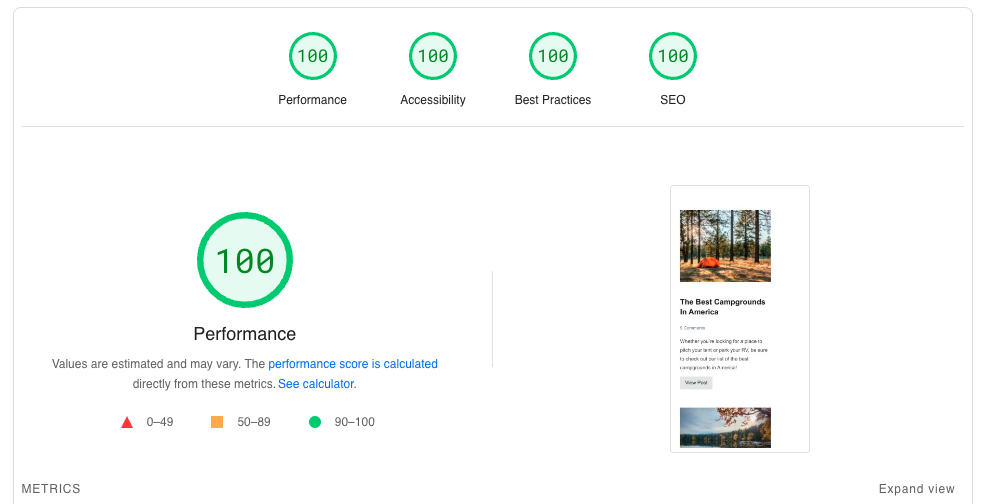It's headless WordPress! 💀 - https://nextjswp.com
This is a minimal, production-ready starter for building headless WordPress sites with Next.js. It fetches content from WordPress via WPGraphQL and styles with TailwindCSS.
This project now includes fully typed GraphQL operations, tons of unit tests, and is Agentic AI ready. Use it as a foundation for your next lightning-fast, fully decoupled WordPress project.
Tech Stack:
- Next.js 16 (App Router, React Compiler, Turbopack)
- React 19 (Server Components)
- TypeScript 5
- Tailwind CSS 4
- WordPress (headless via WPGraphQL)
- Category and Tag Archives
- Comments
- Custom Fields
- Custom Post Types
- On-demand Revalidation
- Post/Page Previews
- RSS Feed
- Robots.txt
- Search
- Sitemap.xml
- Static Site Generation (SSG)
- WordPress Menus
- Yoast SEO
Plus it's really, really fast! 🚀
- Fully typed GraphQL queries via GraphQL Code Generator (@graphql-codegen/cli)
- Agentic AI ready with a comprehensive AGENTS.md file
plan-agent,dev-agent,code-review-agent&test-agentfor GitHub Copilot- TypeScript, ESLint, Stylelint & Prettier
- SonarQube support
- TDD workflow with Vitest, React Testing Library & MSW
git clone git@github.com:gregrickaby/nextjs-wordpress.gitnvm use && npm icp .env.example .envCustomize the URLs in .env to match your WordPress setup:
# WordPress GraphQL API URL. No trailing slash.
NEXT_PUBLIC_WORDPRESS_GRAPHQL_URL="https://blog.nextjswp.com/graphql"
# WordPress REST API URL. No trailing slash.
NEXT_PUBLIC_WORDPRESS_REST_API_URL="https://blog.nextjswp.com/wp-json/wp/v2"
# Optional. JWT auth refresh token.
#NEXTJS_AUTH_REFRESH_TOKEN=""
# Preview Secret. Must match the constant in wp-config.php.
NEXTJS_PREVIEW_SECRET="preview"
# Revalidation Secret. Must match the constant in wp-config.php.
NEXTJS_REVALIDATION_SECRET="revalidate"Note: Only use
NODE_TLS_REJECT_UNAUTHORIZED=0in local development with self-signed certificates for older versions of Node. Never use this in production!
Update the URL in next.config.ts to match your WordPress site:
import type {NextConfig} from 'next'
const nextConfig: NextConfig = {
images: {
formats: ['image/avif', 'image/webp'],
remotePatterns: [
{
protocol: 'https',
hostname: '*.nextjswp.**' // <-- Change this to your WordPress site
},
{
protocol: 'https',
hostname: '*.gravatar.**' // For comment avatars
}
]
}
}
export default nextConfigOpen /lib/config.ts and update the content to match your WordPress site:
const config = {
siteName: 'Next.js WordPress',
siteDescription: "It's headless WordPress!",
siteUrl: 'https://nextjswp.com',
revalidation: 3600
}You'll need either a local or public WordPress site with the following plugins:
- Advanced Custom Fields (free version is fine)
- Next.js WordPress Plugin
- Next.js WordPress Theme
- WPGraphQL Yoast SEO
- WPGraphQL for Advanced Custom Fields
- WPGraphQL JWT Authentication (optional)
- WPGraphQL
- Yoast SEO
After installing all the plugins mentioned above, you'll need to add some constants to your wp-config.php file:
// The URL of your Next.js frontend. Include the trailing slash.
define( 'NEXTJS_FRONTEND_URL', 'https://nextjswp.com/' );
// Optional. JWT auth refresh token.
//define( 'GRAPHQL_JWT_AUTH_SECRET_KEY', '' );
// Any random string. This must match the .env variable in the Next.js frontend.
define( 'NEXTJS_PREVIEW_SECRET', 'preview' );
// Any random string. This must match the .env variable in the Next.js frontend.
define( 'NEXTJS_REVALIDATION_SECRET', 'revalidate' );Finally, set your permalink structure to /blog/%postname%/ in Settings -> Permalinks.
This project uses Next.js 16 which requires params and searchParams to be awaited. All dynamic routes use the async pattern:
export default async function Page({
params
}: {
params: Promise<{slug: string}>
}) {
const {slug} = await params
// ...
}See the Next.js 16 upgrade guide for more details.
In order to query draft posts for Previews, you'll need to authenticate with WordPress. The following is a one-time step:
- Install and activate the WPGraphQL JWT Authentication plugin
- Generate any random string. I recommend using the WordPress salt generator
- Copy the string
- Open your
wp-config.phpfile, and paste the string into theGRAPHQL_JWT_AUTH_SECRET_KEYconstant
// Optional. JWT auth refresh token.
define( 'GRAPHQL_JWT_AUTH_SECRET_KEY', 'the-random-string-generated-by-wp-salt' );- Go to GraphQL -> GraphiQL IDE in your WordPress admin
- Copy the following and paste into GraphiQL IDE (replace
your_usernameandyour_passwordwith your WordPress credentials)
mutation Login {
login(
input: {
clientMutationId: "uniqueId"
password: "your_password"
username: "your_username"
}
) {
refreshToken
}
}- Click the Play button in GraphiQL to run the mutation
- Copy the
refreshTokenreturned by the mutation - Open the Next.js
.env.localfile, and paste therefreshTokeninto theNEXTJS_AUTH_REFRESH_TOKENvariable
# Optional. JWT auth refresh token.
NEXTJS_AUTH_REFRESH_TOKEN="refresh-token-generated-by-grapqh-query"You should now be able to preview draft posts in your Next.js app by clicking the Preview button in your WordPress admin.
npm run devOnce the dev server has started, you can view the front-end: http://localhost:3000
GraphQL is efficient because we can query multiple endpoints in a single request. If we were to use the WordPress REST-API, we would need to make multiple round trips to each respective endpoint.
We can build our queries in GraphiQL (or your favorite REST client) and let JSON.stringify() format it. Because this is all standard JavaScript, we can even pass variables to our queries-- no need for a 3rd party package!
Here is a query to fetch a single post (based on the slug), the featured image, author meta, categories, tags, SEO, and post comments:
import {fetchGraphQL} from '@/lib/functions'
import {Post} from '@/lib/types'
/**
* Fetch a single post by slug.
*/
export default async function getPostBySlug(slug: string) {
const query = `
query GetPost($slug: ID!) {
post(id: $slug, idType: SLUG) {
databaseId
date
modified
content(format: RENDERED)
title(format: RENDERED)
featuredImage {
node {
altText
sourceUrl
mediaDetails {
height
width
}
}
}
author {
node {
name
avatar {
url
}
}
}
tags {
nodes {
databaseId
name
}
}
categories {
nodes {
databaseId
name
}
}
seo {
metaDesc
title
}
comments(first: 30, where: {order: ASC}) {
nodes {
content(format: RENDERED)
databaseId
date
status
author {
node {
avatar {
url
}
email
name
url
}
}
}
}
}
}
`
const variables = {
slug: slug
}
// Fetch the data using a reusable fetch function.
// Next.js automatically memoizes and caches these requests.
const response = await fetchGraphQL(query, variables)
// Handle errors gracefully - return null if post not found.
if (!response?.data?.post) {
return null
}
return response.data.post as Post
}Key Patterns:
- Always check for null/undefined data before returning
- Featured images are nullable - use optional chaining:
post.featuredImage?.node - Add fallback alt text:
alt={post.featuredImage.node.altText || post.title} - Return
nullor[]on errors for graceful degradation
This repo does not use a 3rd party GraphQL package, because Next.js automatically memoizes the fetch() requests in our custom fetch function. This means that if we fetch the same data twice, Next.js will only make one request to WordPress.
If you prefer use a 3rd party GraphQL package, simply swap out the custom
fetchGraphQL()function with the package of your choosing.
This project includes specialized AI agents to help with development:
- @dev-agent - Full-stack developer for Next.js 16, TypeScript, and WordPress integration
- @test-agent - QA engineer for writing comprehensive tests
- @docs-agent - Technical writer for documentation
See AGENTS.md for detailed information about using agents.
This project uses a comprehensive testing stack:
- Vitest - Fast unit test framework
- React Testing Library - Component testing with user-centric queries
- MSW v2 - Mock Service Worker for API mocking (no fetch mocking)
- jest-axe - Accessibility testing
Running Tests:
npm test # Run all tests once
npm run test:watch # Watch mode for development
npm run test:ui # Interactive UI mode
npm run test:coverage # Generate coverage report
npm run validate # Run all checks: format, lint, typecheck, testTest-Driven Development:
All components and functions have co-located .test.tsx or .test.ts files. Tests use MSW v2 for GraphQL API mocking and jest-axe for accessibility validation. Target 80%+ test coverage on critical paths.
See CONTRIBUTING.md for detailed testing patterns and best practices.
Remember to add all the environment variables from .env.local to your production environment on Vercel or Netlify.
Important Production Notes:
- The revalidation API includes rate limiting (10 requests/minute per IP)
- In serverless environments (Vercel, AWS Lambda), the in-memory rate limiting won't work across instances
- For production, consider using Redis (Upstash) or Vercel KV for distributed rate limiting
- See
app/api/revalidate/route.tsfor implementation details
This is a hobby project and my time is limited, so your contributions are welcome! Please see:
- Contributing Guidelines - How to contribute code
- Agents Guide - How to use AI agents for development